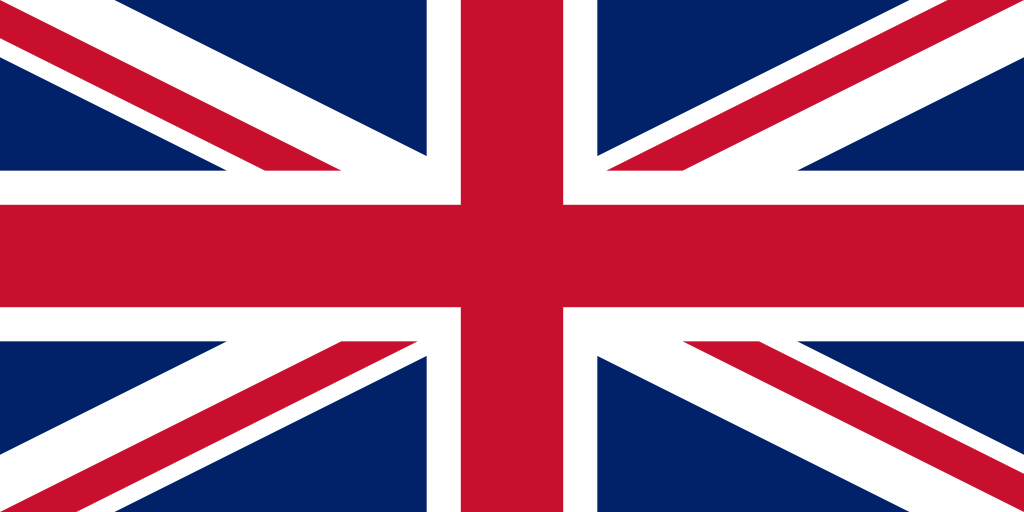Let us begin by explaining the concept of large solid colour, which will appear throughout the article. It is a solid surface of colour that does not contain any patterns or gradients. A large solid black, on the other hand, is one of the most commonly used tools in graphic design. Printing it, i.e. achieving a deep and even black colour, appears to be straightforward. However, in practice, it requires specialised knowledge and proper file preparation. Let’s examine effective methods for achieving optimum black in print, including one of the latest technologies used in the industry.
What is the CMYK colour profile and how does it affect large solid colour printing?
Before we move on to methods, it is useful to know what CMYK is. This is an abbreviation for the four basic colours which we use in printing: Cyan, Magenta, Yellow and blacK or Key. These four colours layered in different proportions produce virtually any colour on paper. A CMYK colour profile is a set of data that tells the printing device how to mix these four colours to get the right shades and saturation. Without profiling, the colours on the print may differ significantly from those you see on the screen.
1. Standard large solid black
The standard large solid black, or 100% K (C0 M0 Y0 K100), is the simplest way to achieve black in print. Although this is the most common setting, it does not always guarantee a deep and even colour, especially for large areas. This type of black can appear slightly pale or have different (falling into grey) tones depending on the paper and printing technology. For large projects or demanding applications such as posters or brochures, standard black may not meet aesthetic expectations. On the other hand, it will work best in the printing of text in books, where even a minimal shift in the overprint of a layer of one of the other component colours would be visible.
2. Rich Black, and printing large solid colour
Rich Black is a blend of all four CMYK colours to give a deeper and more saturated colour. The most commonly used values are C60 M40 Y40 K100, which provides a more intense black than the standard setting. This type of black is particularly recommended for marketing materials such as leaflets or posters, where colour intensity is crucial. The Rich Black improves visual quality and adds depth, making projects look more professional and attractive.
3. Super Black
For an even deeper and more even effect, it is possible to use a so-called Super Black, which is a more extreme mix of CMYK colours. This would be, for example, C75 M68 Y67 K90. This type of black is ideal for large areas where you want maximum colour intensity and works well in high-contrast graphic designs. It is often used in luxury catalogues, book covers and exclusive promotional materials, where the deepest black is needed.
Colour profile analysis and colour management
Whichever method is chosen, managing the colour profile and calibrating the printing equipment is key. The colour profile allows for accurate colour reproduction, which is particularly important when printing large solid black. Using professional colour management software such as Adobe Photoshop or Illustrator will help to achieve the best results. Make sure the colour profile in the file matches the profile used by the printer. Test prints can help you adjust your settings and get the perfect effect on paper.
HP Indigo technology and Double Bit
Modern digital printing technologies offered by HP Indigo machines have introduced innovative solutions that significantly improve the quality of black prints. One such solution is Double Bit technology. This allows HP Indigo machines to apply two layers of black ink to the paper in a single pass. This means that we can achieve extremely deep, intense blacks that cannot be achieved with standard methods.
The main advantages of Double Bit technology include:
- Deeper blacks: applying two layers of black ink produces very deep and saturated blacks, ideal for prints requiring the highest quality,
- Uniformity: the two layers help to minimise unevenness and ensure uniform colour across large areas,
- Clarity: this technology improves contrast and clarity, which is particularly beneficial in projects requiring high levels of detail and depth.
Large solid colour printing – summary
Achieving deep and even blacks in print is a challenge that requires proper file preparation. The choice between standard black, Rich Black, Super Black or modern digital printing technologies such as Double Bit depends on the specific needs of your project. By choosing the right method, you can avoid many problems such as pale blacks, uneven colour or lack of depth.
This is also a good time to remind you how important it is to choose the right printer. In the case of digital printing, for example, only a print shop with state-of-the-art machines, such as HP Indigo, will be able to best reproduce the blacks on your prints. Working with experienced professionals, for whom large solid colour printing is a daily occurrence, will avoid many disappointments and ensure that your prints are of the highest quality.