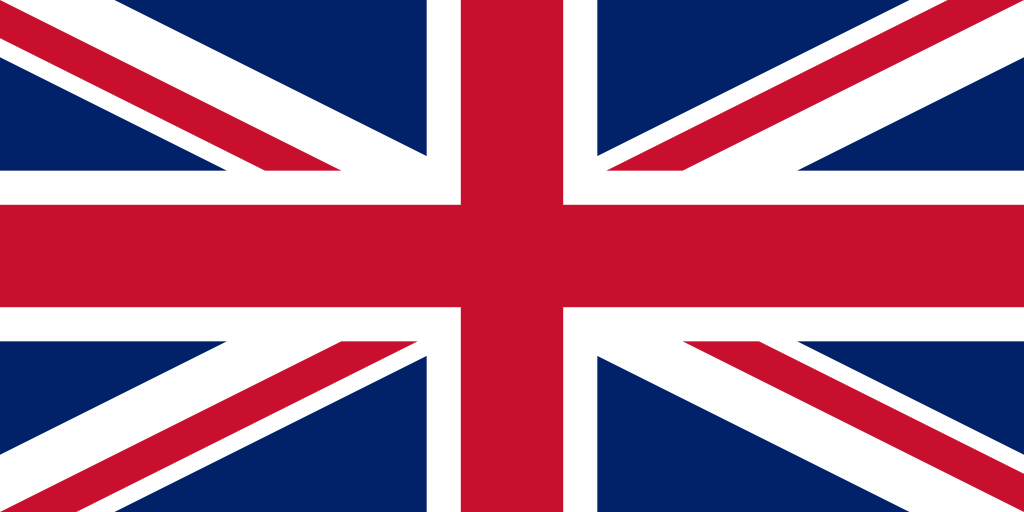Are you wondering what determines print quality and how to make your project look exactly how you envisioned it? From our perspective as a printer, customers often have great ideas but don’t always know what to do to make sure the end result meets their expectations. That’s why we’ve written this article – to help you understand the three most important aspects that affect print quality. Here’s what you need to know before you order your first stickers, posters or flyers.
1. Print quality vs. file preparation – resolution and format are key
If you care about the quality of printing, it is worth starting with the proper preparation of the file. In our printing house, we encounter situations when the supplied graphic files do not meet quality standards, which reduces the aesthetics of the final print. Therefore, take care of these key issues:
Resolution
Print quality is directly related to the resolution of the file. To avoid “pixelization” (visible squares), the file must have the right number of pixels per inch (DPI). For most projects intended for printing, we recommend a resolution of at least 300 DPI. A file with a low resolution will not look good, especially for flyers or business cards, where details are important.
File format
Not every file format guarantees adequate print quality. The best are vector files, such as PDF, AI or EPS, which retain sharpness when enlarged. For raster files (JPG, PNG), make sure they have a high resolution. PDF is a particularly recommended format because it easily stores color and graphic quality information, making the printing process easier.
Bleeds and safety margins
Every project needs safety margins and bleeds, which is the area beyond the edge of the design. This will ensure that the print quality is maintained even after trimming. We recommend adding 3-5 mm bleed on each side so that no key element of the graphic is accidentally cut off.
2. How do materials affect print quality? Paper and ink selection
The materials on which we print have a direct impact on the quality of the print – both its aesthetics and durability. Our printing house offers many types of papers and films, and each is suitable for a different application. Here’s what you should know:
Type of paper
Choosing the right paper is essential. If you’re printing business cards, flyers or posters, chalkboard paper will be ideal. For more elegant projects, such as invitations, matte or satin paper with a heavier weight will work well. Each type of paper renders color and texture differently, and this significantly affects print quality.
Foil, stickers and other specialized materials
If you want to create something more durable, such as outdoor stickers, choose foil instead of paper. Glossy foil adds intensity to colors, while matte foil is more subtle. This allows you to customize the effect without sacrificing print quality.
Inks and their durability
Inks determine the clarity and durability of colors. Standard inks are suitable for most projects, but if you plan to print outdoors, we recommend UV inks. These types of inks are resistant to fading, allowing you to maintain print quality for longer.
3. How do you choose a printing technology to get the highest quality?
Printing technology also has a huge impact on print quality. Each method – digital, offset or screen printing – will work well in different situations. Here’s what you should know:
Digital printing
Digital printing is an excellent option for smaller print runs. This technique is fast and produces very good results at a lower cost. Colors in digital printing are crisp and details are accurately reproduced, making it a popular choice for flyers, business cards or invitations.
Offset printing
For large print runs, we recommend offset printing. It is more time-consuming, as it requires the preparation of a matrix, but the results are worth every minute of waiting. Offset printing provides the highest print quality for large quantities, and the colors are intense and uniform.
Screen printing
If you plan to print on fabrics, advertising products or films, screen printing is the best choice. This is a technique that works well for printing on uneven surfaces and with intense colors. Screen printing is not suitable for small, precise graphics, but will be ideal for larger patterns and solid colors.
Match the printing technique to the design
If you want the best possible print quality, it’s worth consulting with the printer before choosing a technology. For smaller print runs, digital printing will be best, for large runs – offset. And if you want to print on unusual materials, such as textiles, consider screen printing.
Summary
Before you order a project, remember three key elements: the quality of the graphic file, the selection of the right materials and the right printing technology. With the right decisions, your project will look professional, last a long time and impress the recipients. If you have questions or need help preparing your file, our print shop is here to provide you with the highest quality printing – from the first contact to the final print!