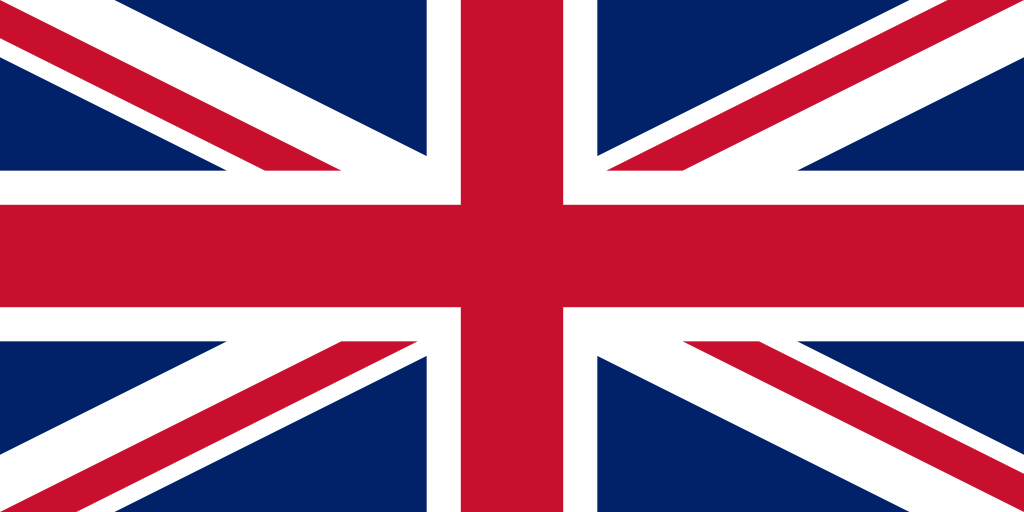Poor file quality is one of the most common challenges faced by printers. Files with poor resolution or incorrect parameters can cause serious production problems. However, with the right workflow, they can be resolved quickly – without affecting lead times.
Today we will describe how we managed to improve the project, despite initial difficulties with the quality of the delivered materials.
Poor file quality – where do the problems come from?
Problems with files arise for several reasons. The most common are lack of knowledge of printing requirements or using the wrong settings when exporting a design.
Poor file quality often means:
- For low resolution of photos (less than 300 dpi),
- lack of bleeds and safety margins,
- files saved in the wrong format (e.g., JPG instead of PDF/X),
- unconverted fonts to curves,
- color profiles set to RGB instead of CMYK.
Such errors can result in smudged print, clipped content or incorrect color reproduction.
How did we identify the problem at the preflight stage?
Every file going to print goes through a preflight check in our printing house.
The program automatically detects technical problems. In this case, the report showed several irregularities:
- Image resolution: on average 150 dpi instead of the recommended 300 dpi.
- No bleeds throughout the project.
- Texts saved as fonts rather than curves.
- Colors set in RGB mode.
Thanks to the quick analysis, we knew exactly which elements needed improvement. The client received clear feedback – without complicated reports or unintelligible comments.
Poor file quality – how did we improve the project without wasting time?
Thanks to our procedures, we were able to implement a recovery plan in no time. Here’s what we did:
- Images: We contacted the client and asked them to provide the original source files. Where this was not possible, we corrected the sharpness and adjusted the resolution.
- Colors: We converted the entire project from RGB to CMYK, maintaining color consistency.
- Bleeds: We added bleeds according to the standard – 3 mm on each side.
- Fonts: We converted all text to cursive to avoid problems with missing fonts.
The entire process took less than two hours. As a result, the project did not lose the production queue, and the deadline was met.
Why is a quick response so important?
In the printing industry, time is one of the key resources.
Poor file quality detected too late could result in a postponed completion date or additional costs. That’s why it’s important:
- Controlling files as early as the upload stage,
- Having clear repair procedures,
- having a well-prepared team for quick corrections.
At druck.co.uk, every change, even sudden ones, follows a proven process. As a result, customers receive finished materials in a timely manner, without worrying about quality.
How to avoid file quality problems?
The best solution is to properly prepare materials from the beginning. It is worth remembering a few rules:
- Image resolution: minimum 300 dpi at actual print size.
- File format: preferably PDF/X-1a or PDF/X-4.
- Colors: always set in CMYK mode.
- Margins: at least 5 mm, bleeds: at least 3 mm.
- Fonts: converted to curves or embedded in the file.
On our site you will find free tutorials and templates that will help you prepare the file correctly the first time.
If you have any doubts, feel free to contact us – we will be happy to suggest the best solutions, tailored to your specific project.
Summary: Poor file quality is not a verdict
Poor file quality doesn’t have to mean disaster. With experience and quick response, you can save a project without delays.
At druck.pl, we focus on transparency, efficient processes and partnership with customers.
That’s why even in difficult situations, we are able to deliver high-quality prints – as expected and within the agreed deadline.