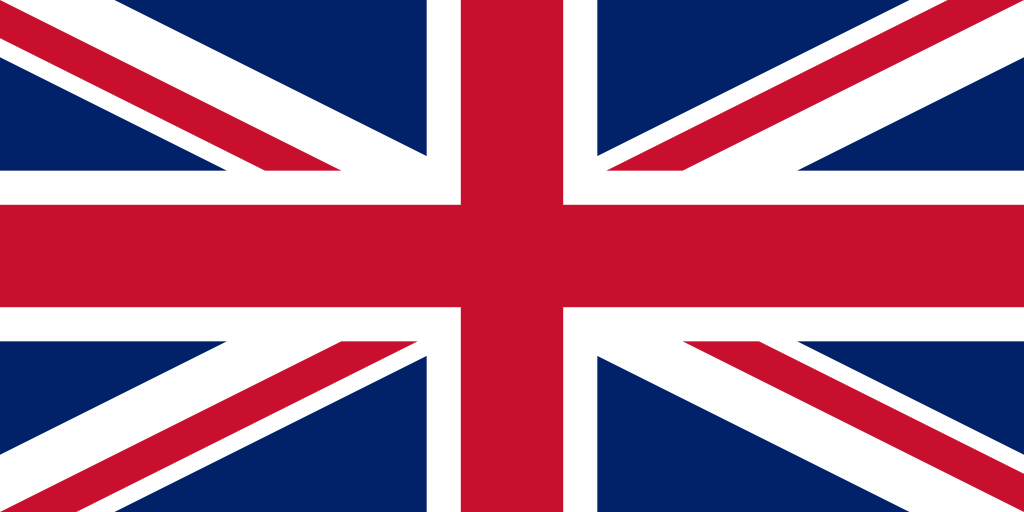Offset printing is one of the most frequently chosen printing technologies. It guarantees great quality, precise color reproduction and cost-effectiveness for larger print runs. However, many companies are wondering how to optimize expenses without sacrificing quality. Is it possible? As much as possible! In this article, we’ll show you how to plan offset printing wisely so you can save money while getting perfect results.
Offset printing – the key to saving money on larger print runs
One of the main advantages of offset printing is its cost-effectiveness for large orders. The more copies, the lower the unit cost. The reason is simple – preparing the machine for printing (e.g., making the dies) is a time- and expense-intensive process. This cost is spread over the entire order, so larger print runs are much cheaper per unit.
Companies often make the mistake of ordering smaller batches in short intervals. This generates additional print preparation costs. It is better to plan a larger print run one time than to order smaller batches several times.
What factors affect the cost of offset printing?
Before we get into specific ways to save money, it’s worth understanding what makes up the final price of offset printing:
- Volume – the larger the quantity, the cheaper the unit printing price.
- Format – standard formats (e.g. A4, A5) are cheaper than non-standard sizes.
- Type of paper – chalk paper, offset paper, recycled paper – each has a different price.
- Color scheme – black and white printing is cheaper than full-color CMYK.
- Enhancements – foiling, varnishing or embossing raise the cost, but also increase the prestige of the print.
By understanding these elements, you can better match the print specification to your budget.
Offset printing – how to reduce costs without compromising?
- Choose the optimal print run
Ordering larger print runs at a time can significantly reduce costs. For example, printing 5,000 catalogs can cost little more than 3,000, since the cost of preparing the dies is the same.
2. Opt for standard formats
A4, A5 or DL formats are cheaper to produce because they fit on standard sheets of paper. Custom sizes may require additional cutting, which generates waste and increases costs.
3. Do away with expensive finishing (if possible)
UV varnish, gilding or embossing add elegance, but are not always necessary. If you are printing advertising materials on a mass scale, it is worth considering whether they are really necessary.
4. Take advantage of the bulk printing option
Printers often bundle the orders of different customers, thus reducing the cost of machine preparation. This is ideal for flyers, business cards or posters, for example.
5. Choose the right paper
Sometimes a slightly thinner paper is enough to significantly reduce costs. Many materials (e.g. brochures, catalogs) do not require thick, exclusive sheets. The printer can advise on the best option to suit your needs.
How did our client save money on catalog printing?
Jeden of our clients, a sportswear manufacturer, regularly ordered product catalogs in an edition of 3,000 copies. He printed them on thick, chalky paper with full finishing, which generated high costs.
After analyzing his needs, we suggested several changes:
- Increasing the print run to 5,000 pieces – this reduced the cost per unit by 30%.
- Changing the paper weight from 250 g to 170 g – it still looked professional, and the cost dropped by 15%.
- Giving up foiling – this saved another 10%.
In the end, the client saved more than 40% on the total cost of printing, and the catalogs still looked great.
Summary
Saving money on offset printing does not mean compromising on quality. The key is proper order planning, choosing optimal materials and formats, and avoiding unnecessary costs.
At our print shop, we advise customers on the best solutions to suit their budgets. If you are looking for high quality printing at a reasonable price, contact us! We will help you optimize costs and get the perfect result.
📩 Write to us today and see how we can help you!