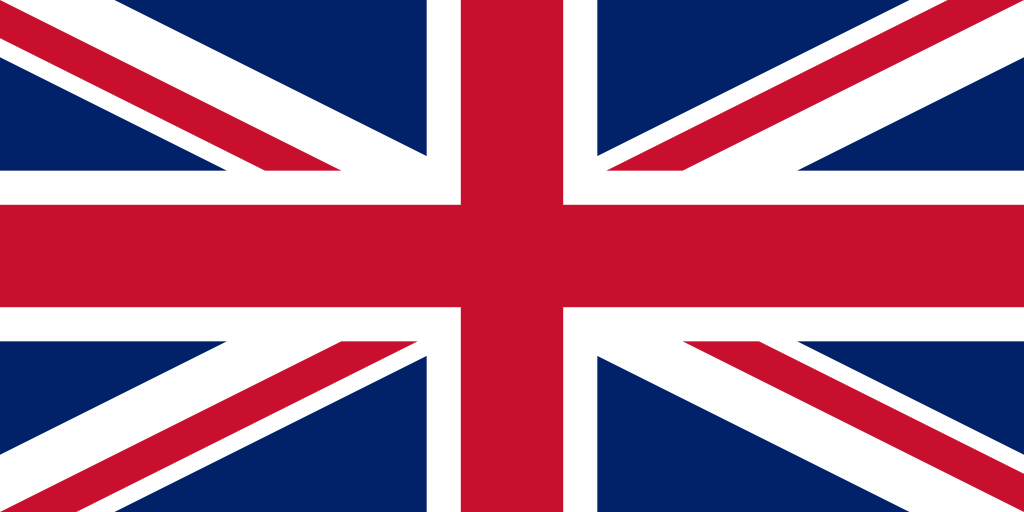Anyone who commissions a project from a print shop wants the end result to look perfect. However, even the best design can lose quality if it is not saved in the right format. At our print shop, we often see customers struggling to choose the best file format for printing. That’s why we’ve prepared a guide to help you understand the differences and avoid common mistakes. Check out the four most important file formats for printing and where they are best used.
1. PDF – the universal king of print file formats
If you ask us about the ideal file format for printing, we will always answer: PDF. Why? Because PDF is versatile, easy to use and almost reliable. It’s a format designed to transmit documents in a print-ready form, without risk of quality loss.
Advantages of PDF:
- The PDF file keeps the layout, colors and fonts exactly as you design them.
- You can use bleeds and safety margins, which is crucial for printing.
- It supports layers, which is useful for more complex projects such as brochures or catalogs.
When to use PDF?
PDF works well for most projects – from business cards to posters and catalogs. You can be sure that a design printed from a PDF file will look just like it does on your computer screen.
2. JPG – a great format for printing simple graphic designs
JPG is an image file format that you’ll find just about anywhere. It is a lossy compression format, which means that it reduces the file size at the expense of some of the image quality. It’s not always an ideal choice, but it works great in many situations.
JPG Advantages:
- It is small and easy to upload – especially for simple graphics.
- It supports a wide range of colors, making it a good choice for photos.
What is worth keeping in mind?
JPG does not support transparency or layers, and compression can affect quality at high magnifications. Therefore, it is not suitable for projects that require high precision, such as logos or detailed illustrations.
When to use JPG?
This format will work well for photos for flyers, posters or other projects that do not require editing after saving the file.
3. TIFF – an indispensable file format for printing in high quality printing
If you need the highest quality print, TIFF is your best friend. This format retains every image detail without sacrificing quality, making it the perfect choice for professional printing.
Advantages of TIFF:
- No lossy compression – every pixel is preserved in perfect condition.
- Supports CMYK mode, which is crucial in printing.
- Allows you to save layers, which makes editing in graphics programs easy.
What is worth keeping in mind?
TIFF generates large files, which can be problematic for email transmission. However, its advantages overshadow this inconvenience, especially for projects requiring precision.
When to use TIFF?
TIFF is recommended for high-resolution images, such as for large-format prints like banners and canvas paintings.
4. EPS – ideal for logos and vector illustrations
If your project includes logos, illustrations or other vector elements, EPS is the format you need. Thanks to its vector structure, EPS allows you to scale your graphics without sacrificing quality – from tiny business cards to billboards.
Advantages of EPS:
- It supports vector graphics, which means no resolution restrictions.
- It is compatible with most professional graphics programs.
- It perfectly preserves line precision and details.
What is worth keeping in mind?
An EPS file is not suitable for photos or projects containing many detailed raster images. In addition, you need specialized software such as Adobe Illustrator to open it.
When to use EPS?
EPS will work best for projects such as logos, icons, advertising graphics or illustrations that will be printed in various sizes.
Why is choosing the right file format for printing so important?
Poorly chosen file formats for printing can reduce the quality of the final print. At our print shop, we repeatedly see designs that look great on screen, but lose quality when transferred to paper. The right format – PDF, JPG, TIFF or EPS – will help you achieve the best possible result.
Also keep in mind settings such as resolution (300 DPI is recommended) and color mode (CMYK instead of RGB). These are small details that make a huge difference to the quality of the print.
Summary
Print file formats are the foundation of any well-executed project. PDF is universal and suitable for most applications. JPG will work well for photos, but requires caution. TIFF guarantees the highest quality, and EPS is indispensable for vector graphics. Choosing the right format can determine whether your project will delight or disappoint.
If you have doubts, you can always consult us. We will be happy to advise you and help you prepare your file so that your materials look perfect on every print!