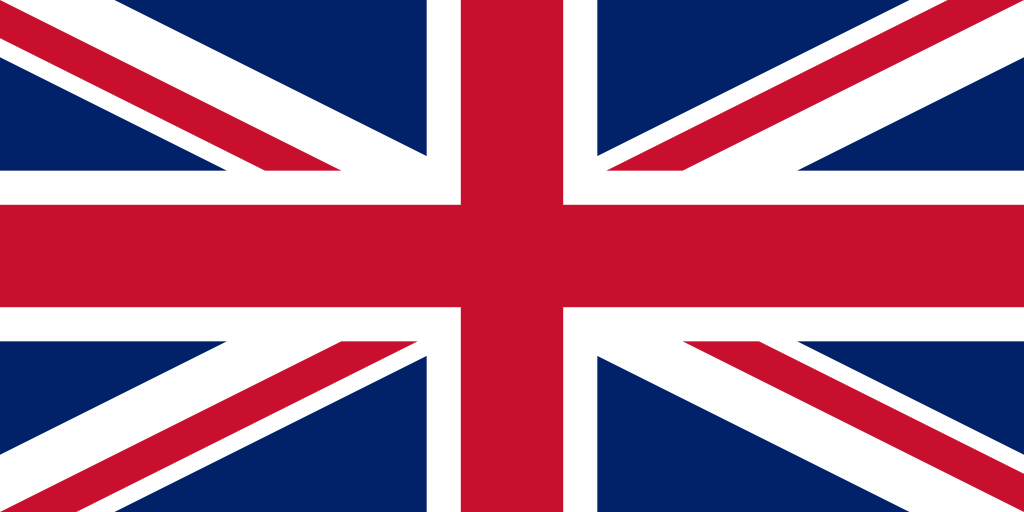Why do the colors on the printout differ from the screen and how to remedy it? We answer! It happened to you that the project looked perfect on the screen, but after printing the colors were completely different? This is a common problem that results from differences between the light on the screen and the ink on the paper.
1. The difference between RGB and CMYK
The main reason for the color discrepancy is the difference in color spaces:
- RGB (Red, Green, Blue) – used in monitors, televisions, phones. Colors are created by mixing light, resulting in bright and saturated hues.
- CMYK (Cyan, Magenta, Yellow, Key/Black) – used in printing. The ink applied to paper has a smaller range of colors, making some shades (such as neon) impossible to reproduce.
Example:
The designer prepared the logo in a bright shade of pink (RGB). After printing, it turned out paler, because the printer works in CMYK, which does not reproduce such intense colors.
2. Print colors vs. monitor calibration – is your screen lying?
Even if you are working in CMYK, the colors can vary if the monitor is not calibrated correctly.
- Home monitors often have too high brightness or saturated colors (e.g., “Dynamic Contrast” mode).
- Monitors for graphic designers (e.g., with Pantone certification) are more expensive, but show colors more faithfully.
Why will the screen never show exactly what colors you will see on the printout?
Even the most professional monitor cannot fully reflect how colors will look when printed. This is due to a fundamental difference in the way colors are generated – the screen emits light, while printing absorbs and reflects light. It’s like trying to compare a glowing light bulb with a colored piece of paper. In addition, each monitor has its own individual settings for brightness, contrast and color temperature, making it even more difficult to reproduce colors faithfully.
3. Type of paper and printing technology
The paper and printing machine also affect the final result:
- Glossy paper – enhances color saturation.
- Matte paper – “fades” the colors, making the print look more subdued.
- Offset vs. digital printing – differences in ink application can alter color perception.
Case study:
The client ordered business cards on ecological paper (matte). The design had a deep black, but on the print it was more gray. The solution was to use additional black ink (Pantone Black).
4. Proofing – why order a sample to check the colors on the printout?
To avoid surprises, it is a good idea to have proofing (color sample) done before a large print run:
- Digital Proof – fast and cheap, but less accurate.
- Print Proof (e.g. Matchprint) – simulates the final print, but is more expensive.
Checklist before sending your project to print:
✅ Convert the file to CMYK.
✅ Check colors on a calibrated monitor.
✅ Choose the right paper (ask the printer for samples).
✅ Order proofing if you want accurate colors.
5. How to avoid problems with colors on the printout?
Some practical advice:
- Work immediately in CMYK if the project is intended for printing.
- Use Pantone stencils (e.g., Pantone Color Bridge) to see how RGB color translates into CMYK.
- Work with your printer – ask about their color profile and machine settings.
Is it possible to completely eliminate color differences?
Unfortunately, there is no way to perfectly match colors between screen and print, but discrepancies can be greatly minimized. The key is to consciously work in the right color space from the beginning of the project, calibrate your monitor regularly, and work with a print shop that can provide samples and color profiles of its machines. Remember that even small differences in hues are natural and often imperceptible to the average viewer – the most important thing is that the final result is consistent with your vision.
Summary
Differences between on-screen and printed color are a natural phenomenon, but they can be controlled. The key ones are:
🔹 Awareness of the differences between RGB and CMYK,
🔹 Calibrating the monitor,
🔹 Choosing the right paper,
🔹 Proofing before final printing.
Do you have any doubts? Our experts will help you prepare the design so that the colors on the print will match your expectations. Contact us or quote your print right away!