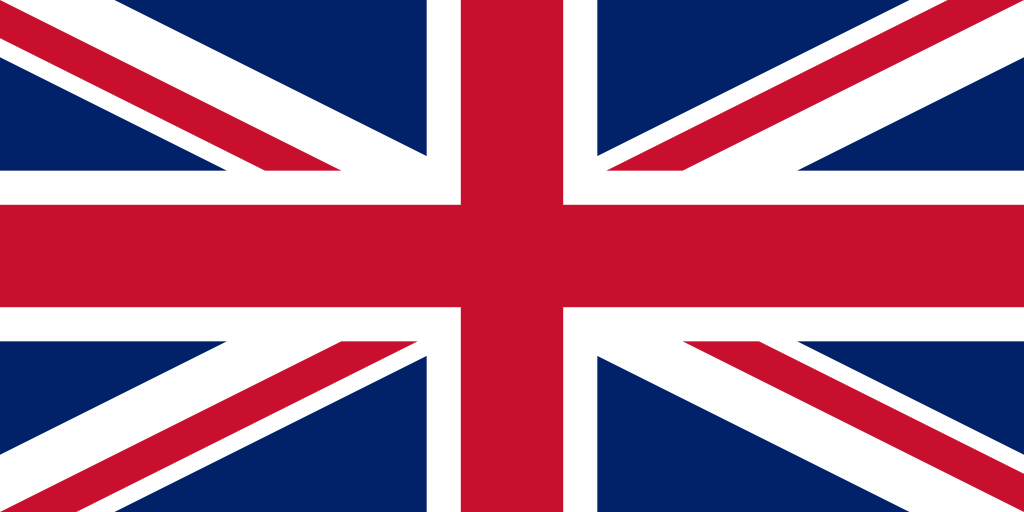Have you ever picked up a printout with cut text or unsightly margins? This could be the result of a lack of bleed. Although they sound technical, bleeds in printing are a key part of any graphic design project. Their presence determines whether the end result will look professional or amateurish.
What are bleeds in printing?
Bleeds are the background stock that extends beyond the target size of the design. Usually by 2-3mm on each side. Their purpose is to protect the graphic from unwanted white edges after trimming. Although this section is not visible on the finished print, it plays a very important role. In the event of the slightest misalignment of the cutting line. And these do happen even on professional machines – the lack of bleeds results in the graphic not reaching the edge.
Imagine a leaflet with a background of intense colour. If the background ends up perfectly on the border of the format, every millimetre of offset can make an unsightly white stripe appear. Printing bleeds is a way to guard against this effect.
Why are bleeds so important?
Printing and cutting machines are very precise, but they do not operate with apothecary precision. Minimal misalignments during cutting are standard in print production. In a single print run they may not be noticeable, but with larger runs these differences accumulate. Bleeds avoid aesthetic and quality problems by eliminating the risk of white margins or cut graphic elements.
Lack of bleed is a risk: the job may be reworked, the print may be rejected by the customer. The entire run may have to be repeated. Costs and delays are often the result of minor technical oversights.
How to set the bleeders step by step?
The bleed should already be added at the stage of creating the graphic document. In most programs (e.g. Adobe InDesign, Illustrator, Affinity) they can be set automatically in the options for a new file. A 3mm bleed on each side is recommended as standard. This means that if the project is to be 210 × 297 mm (A4) the final file size should be 216 × 303 mm.
Background graphics, photos or colours should extend to the edges of the bleed. At the same time, important elements – texts, logos, icons – must be in a safe area at least 5 mm from the cutting line. This is known as the safety margin. Once the project is finished and before exporting to PDF, check in the export settings: “include bleeds” and “add cut marks”. Only then will the printer receive a file that complies with the specifications.
What happens when bleeds are missing?
Lack of bleeds is not only an aesthetic problem. It’s also a potential source of complaints, errors and even production stops. When a design lacks bleeds, the printer must contact the customer, ask for corrections. Or in the worst case – risk printing without a quality guarantee. The consequences? White lines appear around the design, text may be trimmed too close to the edge, or corrections have to be applied by hand, which takes time and increases costs. Printing bleeds are therefore not an unnecessary detail, but a real safeguard for quality and the production process.
Does every project have to have bleeds?
Yes, if the background or any graphic element goes beyond the safe zone and reaches the edge of the design. This applies to most popular products: flyers, business cards, catalogs, posters, packaging or labels. Even if the design seemingly doesn’t require bleeds, it’s worth adding them – better to protect yourself in case of last-minute changes or unusual cutting.
The exception may be designs with white backgrounds that do not have edge elements. But even in this case, many printers recommend adding bleeds and a safety margin to avoid risks.
Summary: bleeds in printing are essential
Bleeds are a small technical detail that make a huge difference in the quality of the final print. They take up a few millimeters, but protect the project from aesthetic disaster. Their absence is a common reason for complaints, delays and frustration. That’s why it’s always a good idea to take care of them at the design stage. It’s a simple precaution that really pays off.